Accounting and Record Keeping
[NOTE: I get a lot of requests for my Quickbooks Chart of Accounts these days. I have now included the Chart of Accounts as part of the special goodies when you buy my Flipping and Estimating books. Click here for more information!]
I receive a lot of questions about my company’s method for accounting and recording keeping for our rehab projects. For those who have been in this business for a while, you probably have your own system that you rely on and that works well for you; for others who are just starting out, hopefully this will give a framework for thinking about these types of things…
First, I use Quickbooks for all my accounting and financial record keeping. I used Quicken for a LONG time, but finally realized that I’d be much better off porting my Quicken data over to QuickBooks; my accountant is highly appreciative of this as well.
As for how I break down my financial view of a house flip, it looks something like the following:
Purchase Costs
This group accounts for all costs incurred up until the day I own the property. This includes any earnest money deposits, inspections, appraisals, financing fees/charges, closing costs, bank credits, etc.
I like to keep this as a separate category because this group of expenses represents costs that I’ve incurred not just on the properties I flip, but also on some properties that I investigate but don’t end up purchasing. For example, if I put a property under contract, hire an inspector to do a property inspection, and then later back out of the deal, I still need to account for those inspection costs.
That said, I keep a close eye on this group of expenses (I have several reports that I run once a month in Quickbooks); because there are a lot of “sunk costs” (costs that are never recouped) in this area, I try to ensure that I do everything possible to keep expenses in this area as low as possible.
Rehab Costs
Rehab costs are all costs associated with both materials and labor during the rehab. Material costs consist of everything that gets purchased for the property and will stay with the property (materials used for staging that will be retrieved upon sale are not counted). Contractor costs include everything from the GC to the landscaper to the termite inspection to all the other sub-contractors I might hire.
In short, rehab costs are essentially anything I spend to renovate the property.
Holding Costs
Holding costs are those costs that accrue the longer I hold the property, generally monthly. This includes any mortgage or loan payments against the property, property taxes, insurance premiums, utility payments (water, electricity, gas, garbage, etc), lawn care (once the rehab is complete), etc.
Selling Costs
Selling costs are all the costs accrued in order to sell the property. This includes commissions, any closing costs I might pay on behalf of the buyer, selling closing costs, any mortgage or loan payoffs, etc.
This category also includes items required by the buyer as part of the purchase contract. For example, if the buyer requires a termite letter, that would be included as part of the selling costs. In the case where the buyer requires that a repair be performed that should have been performed during rehab, I may attribute the cost to Rehab Costs.
Lastly, any refunds or over-payments that are returned to me — such as escrowed funds or insurance over-payments — are also attributed to selling costs.
I’ve found that this system of managing and organizing expenses is very effective for the way I think about this business, and I extend it past just my financial management software. We keep four folders for each property (Purchase, Rehab, Holding, Selling), along with a “Receipts” folder; these coincide to the financial groupings that I use so it’s generally pretty easy to find and cross-reference items when I need any property information.

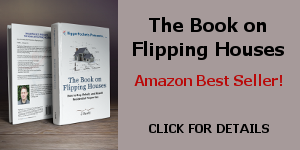
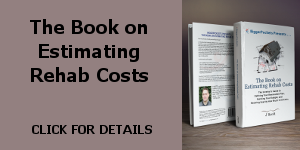

Please add me to the lust for your COA.
Also, do you know or use any app’s that you use in your business.
We are primarily in flips but see ourselves venturing into rentals as well.
Thanks,
Andi
Could I get a copy of your COA? Just found this site and is very helpful I’m just starting out in this business and could use all the help. Thanks
Hi there,
I am so glad to have come across your blog. Can I also have a copy of your COA? I am just beginning to use QB for our business and I would appreciate a guideline I can follow. Thanks.
LJ
I’ve flipped a few houses in the past but am now getting serious and need to set up the business the right way from the start. I’m so happy to have found this amazing resource. Thank you for everything you do. I am going to add my name to the list of people requesting a copy of your COA. Thanks so much.
Please send me a copy of your COA. I feel like I’m being left out if I don’t have it!
J Scott,
Can you please email me a chart of your account on quickbooks? Your website is very helpful!
Best!
Gary
Hi, Could you please share the COA with me also, I’m using QB2012 and flipping houses, I am treating the properties as income and expense but I need a little help to tweak QB for a more accurate way to track my properties…
Thank you very much for your time and effort.
Awesome website. I’ve flipped a few houses already and am in the process of closing on 3 more. Can you please send me a copy of your CoA. Thanks!
Hi Kyle,
The COA is now provided as part of the package when you buy my books…see here for more info:
http://www.biggerpockets.com/flippingbook
Hi Miguel,
The COA is now provided as part of the package when you buy my books…see here for more info:
http://www.biggerpockets.com/flippingbook
Hi Gary,
The COA is now provided as part of the package when you buy my books…see here for more info:
http://www.biggerpockets.com/flippingbook
Hi Anne,
The COA is now provided as part of the package when you buy my books…see here for more info:
http://www.biggerpockets.com/flippingbook
Hello!
I see you are willing to send out your COA, please email me when you have a chance. THANKS! – Summer
Hi Summer,
My COA is now included as part of the digital package when you buy my books: http://www.biggerpockets.com/flippingbook
Hi, I purchase a copy of your book and i didn’t find any explanation about how to setup the coa file in quickbooks – data mapping etc….
Could you please point me in the right direction.
The information and goodies in the files i received are just phenomenal and i wish i would have come across your books earlier, i spent at least a $200 on all kind of books and these are by far the best and most comprehensible of all. Highly recommended for anyone in the flipping business.
Thanks a lot
Tracey –
Sent!
Hi J Scott,
Please email me a sample list of “Chart of Accounts”. Thank you.
Hi Stephie,
I now provide the Chart of Accounts as part of my book package: http://www.biggerpockets.com/flippingbook
Hi J Scott,
Got your books. Could you please send me a sample or a snapshot of how coa is setup in QB. Thank you.
Hi Stephie,
Are you asking how to import the COA into QuickBooks? If so, here is a quick tutorial:
http://www.youtube.com/watch?v=b827mH68DTw
Make sure you import as an Excel file, as that’s what I provide with the books.
Thanks but I was looking for more of a simple scenario of how chart of accounts are setup in QB for each project (from purchase through sold).
Hi Stephie,
I’m not sure I understand the question. I typically use a separate class for each project, so that way I can look at individual project data by running a report per class.
Hello! I would love to see your chart of accounts as well! I am in the process of switching to quickbooks from excel…Do you treat each property you flip as a customer or item?
Hi Sumer,
I treat each property as a Class, and then have various COGS accounts for purchase costs, holding costs, rehab costs and selling costs.
I have just recently began using QuickBooks to keep track of my billing on my rental. I am in the process of a flip and have used QuickBooks for the expenses. If possible could I also receive a copy of your list it would be most appreciated.
Thanks
P.S. I read both of your books. Found them to be very informational and still reflect back to them. Thanks again for all your insight for us new flippers out there.
Please forward COA for QB. Greatly appreciated. Big fan!
Hey Chris,
The COA is now included as part of the digital package that come with my books (http://www.biggerpockets.com/flippingbook).
Hi Jason–
Could I get a copy of the COA you have referenced on this website? I have several streams of income running through the the LLC (rental, sales of property, etc.)? Will your COA work for this?
I understand that you classify your properties by class but do you add them to your balance sheet as inventory or something else?
Hi Joanna,
Yes, all properties go to the balance sheet as inventory during the time I’m holding them.
I would love a copy of the chart of accounts you use for quickbooks house flip/rehab.
J Scott,
Would you send a copy of your Chart of Accounts? I am wanting to use Quickbooks for the first time. You have several streams of income. I have a rental property with four units: three units under professional property management and one for family use. Thank you for your site!
Kerry
Hi Michele,
I now provide the Chart of Accounts as part of my book package: http://www.biggerpockets.com/flippingbook
Hi Kerry,
I now provide the Chart of Accounts as part of my book package: http://www.biggerpockets.com/flippingbook
Would you please send me a copy of your COA for flipping homes. Just flipped my first and buying another property to flip. I just started using quickbooks so I want to start out on the right foot.
Hello Scott,
I just purchased it and I am using QuickBook Pro 2014 on Mac, I have it all done, but how to import the data into the Chart of Accounts ??
Hey Arshad,
Sorry, I don’t use a Mac so I don’t know if it’s the same…but for Windows, to import an Excel file for a COA, you go to the following menu choices:
File > Utilities > Import > Excel then choose Advanced Import
If that doesn’t work for Mac, I would try a Google search and it shouldn’t be too difficult to find some instructions!
I just purchased your book last night, and I am not finding in your book where you walk threw the accounting process and explain how you set up all your accounts? Am i missing it some where? I was under the impression that you walked threw this process, so at the end we can see the financial big picture..
Thanks
Hi J,
I would like to purchase your “The Book on Flipping Houses” from Amazon.com but would like to receive the CoA as well. Is this possible?
Thanks,
Adam
Adam – Sure…just shoot me a copy of your confirmation page!
Hi Anne,
My methodology is explained on the page where you left this comment (see the article above). If you purchased the digital copies of the books, you would have received a zip file with a bunch of digital files. One of those files is my QB Chart of Accounts.
Hi,
Just found this page, may I have the COA as well? Thank you!
Hi,
Can you please also send me your COA for flipping? I would like to know how you determine your expense treatment (COGS vs OPEX).
Thank you.
Eric
Hi Eric – The COA is available as part of my book package (http://www.biggerpockets.com/flippingbook)…
How do you account for these purchase and rehab costs as of 12/31 for tax purchases, do you account for them as a loss if you haven’t sold that property and then net it against gains you may have made on your other LLC property sales?
Ronda –
Any flip that is not completed is considered “Work In Progress” and the expenses for the project are carried over into the following year. There is no loss or gain taken until the property is ultimately sold.
Where do you log the asset part of the property you are rehabbing? ‘Fixed Asset’ is usually for longer than a year. Other Current Asset? Cost of Goods Sold?
Hey Jared,
For a rehab/flip project, everything is cost of goods sold (COGS). I break COGS up by Purchase Costs, Holding Costs and Selling Costs (with lots of sub-categories) and everything goes in one of those categories.
For rentals, the basis is considered Fixed Asset.
A couple suggestions on file formats. A PDF is is almost impossible to use for those of us who read e-books on phones and tablets. An e-book format should be included. A PDF is just not professional publishing. Also, having the Quickbooks COF file in Excel only makes importing it very difficult. Why not save a QB backup file with only the COF and classes? This way users can just open the file in Quickbooks.
Hey Matt,
The books have a lot of tables and images, which don’t convert well to Kindle or other eBook reader formats (resolution issues). There’s also the paperback versions, which might be a better choice for those who don’t like PDFs. As for the QB COA, import from Excel is the standard way to import accounts. With a QB backup file, it would be impossible to import accounts into an existing QB file — you’d be required to start a new company file without any existing data.
I apologize for the inconvenience. It appears you were provided a full refund, so hopefully there are no hard feelings…